Spending too much time at the computer (like us) can leave our eyes with a burning sensation. Have you noticed that?
If you're looking intently at your computer screen for long periods and you're not blinking or wiping tears across the eye this can lead to dry eye symptoms according to optometrist Brian Tompkins. He said to try blinking every time you hit enter or escape and use lubricating eye drops.
Here are some reasons Of Eye fatigue caused due to computers
There are plenty of reasons for Eye fatigue caused due to Overuse of computers. Here goes some serious reasons :1. Computer Users have a fixed posture which keeps The upper Body Fixed for a long Period of time.
2. Continuously Gazing to a Nearby object (the computer Monitor ) leads to convergence Fatigue.
3. The Eye Muscles Do not Get Much opportunity to Move.The Shoulders are kept at a Fixed place which Affects the eyes as well.
4. Overhead office lights and other light Sources Falling on the Computer Screen causes Glares.These glares have an Adverse Effect on your Eye pupils.
5. In general a person blinks 15-20 Times a Minute.But when you are Working in the computer the Blink rate reduces to 5-10 times Per minute due to Continuous staring and Concentration.In the Absence of Adequate Blinking Eyes become Dry and Irritated.
6. Working Too much on computers at night Might affect your Sleep as well.
Check your Workstation for Eye Constraints
Eye stress can be considerably reduced if we adopt to the correct environment at our workplace. Also Sticking to a Schedule and Being more disciplined at work is by far the Most necessary constraint to reduce any kind of Physical stress and strains. Here are some Exercises that Helps to reduce Eye fatigue while you are working for long hours infront of the computer.Ensure Adequate Light : When we do not provide enough light for the eyes to do their job, we are adding additional and unnecessary strain on the eyes. Be sure to use light bulbs with enough wattage (min 40 Watt for a Moderate room )
Keep your monitors Below Eye level : The monitor should be Ideally placed 5 to 9 inches below Eye level.This causes your Eyelids downward thus maintaining a healthier Blink rate.Adjust The Height of your Seat : For Best Results adjust The seat of the Computer Chair so that the Middle of the computer Screen Is 20 Degrees Below Eye level.
Screen distance and Monitor Positions : The Screen Should Be placed at a Minimum distance of 16-20 Inches from the Eye.There should not Be any light Source behind or in front of your Monitors.So Position the Monitors such that the Room Windows falls in the Side rather Than Back or front.

Use an Anti Glare Screen: The Monitor Emits Harmful radiations that always Affects Your eyes. The Computer Monitors refreshes Every Millisecond and Continuous gazing to the refreshing monitor Makes the Eye pupil think Its day time.This Indirectly Affects your Sleep.
For Laptop and Notebook Users : Rest Your Backbone against a wall if you are Using Your laptop from Your Bed.Otherwise overtime you will lean towards The Computer Which is Harmful both For your Eyes and Spine.



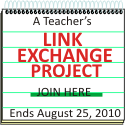







1 comments:
Here are 3 more excellent eye exercises demonstrated by Dr. Marc Grossman at http://www.youtube.com/watch?v=W10j2fL0hy0
For his free eye exercise booklet, go to Natural Eye Care for Computer Eye Strain
Post a Comment